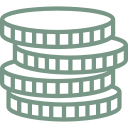
Earn more Per Hour

Complete Transparency

Flexible Work
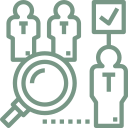
Get Paid On Time

Increased Visibility
FIND YOUR NEXT PLACEMENT
With WorkIt

Download for Andriod

Download for Apple

Find Staff
A GUIDE TO THE PLATFORM
How it Works
Download and Register
Simply download the free WorkIt app, and register your details.
We require a profile picture, your contact details, a picture of your passport, and an upload of your CV to create and verify your profile.
Once verified you can use your profile and start booking temporary and permanent jobs.
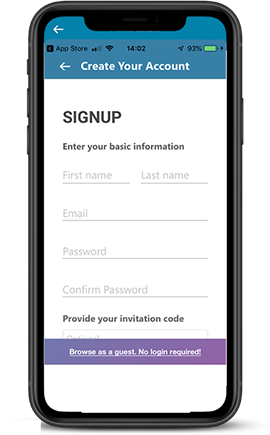
Complete your Profile
Use your new profile to showcase your skills and availability.
Set the hours and pay you want to work, as well as advertise your skills.
You can also upload pictures of dishes (or cocktails) you’ve created to really stand out.
These features make it quicker and easier for our algorithms to match you with the right jobs. The more you put on your profile, the more likely you’ll be selected for jobs.

Find the Job for You
You can browse the wide selection of jobs available, using the filters to find the jobs that match your needs.
Our filter includes search location, pay, hours, skills and more to narrow or broaden your search.
Remember, WorkIt’s algorithms uses information in your profile to prioritise and instantly match you to employers looking for talent.
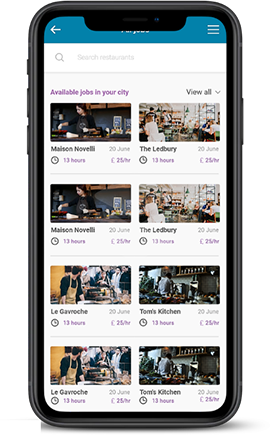
Book & Confirm your Job
You’ll receive an app and email notification when you are selected for a job or shift.
You can find and manage shifts you’ve booked directly, through the WorkIt app Calendar page. Our color code system makes it easy to see when you’re working, with job details below the calendar.
Make sure you check the job details and bring the appropriate equipment (chef whites, knives etc).
Maintain a high reliability score by arriving on time and prepared. This also increases your chance of a 5-star rating and repeat booking.
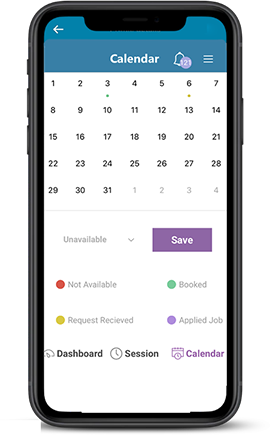
Sign In / Sign Out and Rate Employers
On the day of your shift, your job details will be visible on the WorkIt app Sessions page.
To get paid, it’s important you sign in and sign out at the start and end of your shift using the WorkIt app.
Your employer may also ask you to complete their sign in/out documents. This is fine but you must sign in and out through the WorkIt app to guarantee payment.
Use the WorkIt app to rate your employer at the end of your shifts, letting them know your feedback.
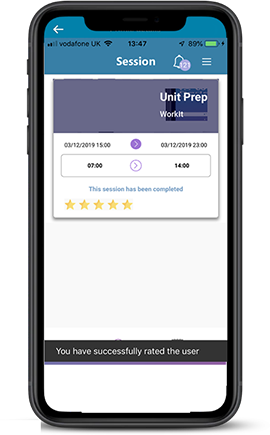
WOULD YOU LIKE MORE
Information
WE ARE PROUD TO WORK WITH THE FOLLOWING
Clients










DON’T TAKE OUR WORK FOR IT, HEAR WHAT OUR TALENT HAVE TO SAY


